Are you a healthcare provider looking to make your work easier? The EmblemHealth provider portal might be what you need. It can make managing patient information a breeze. Let’s explore how to log in and what benefits it offers.
EmblemHealth is a top healthcare provider in the US. It has a portal for healthcare professionals. This portal helps with tasks like checking if a patient is covered and getting approvals. It’s designed to make your work more efficient.
What is EmblemHealth Provider Portal?
The EmblemHealth provider portal is a secure online space. It helps healthcare professionals manage their work better. They can check patient eligibility, request authorizations, and see claim status.
Registration Process
To start, the administrator needs the practice’s Tax ID and NPI number. After setting up the account, they can add more users.
The Provider Portal Registration Form is crucial for new access. It’s used when a provider doesn’t know the Portal Administrator or Office Manager. There are specific numbers for EmblemHealth and ConnectiCare for any questions.
For EmblemHealth Dental Providers in New York City, call 212-501-4444. Those outside can dial 800-624-2414. The portal doesn’t support bulk uploads, so each registration is done individually.
Newly contracted providers get a single code per Tax ID. This code unlocks access for all affiliated users once EmblemHealth activates the contract.
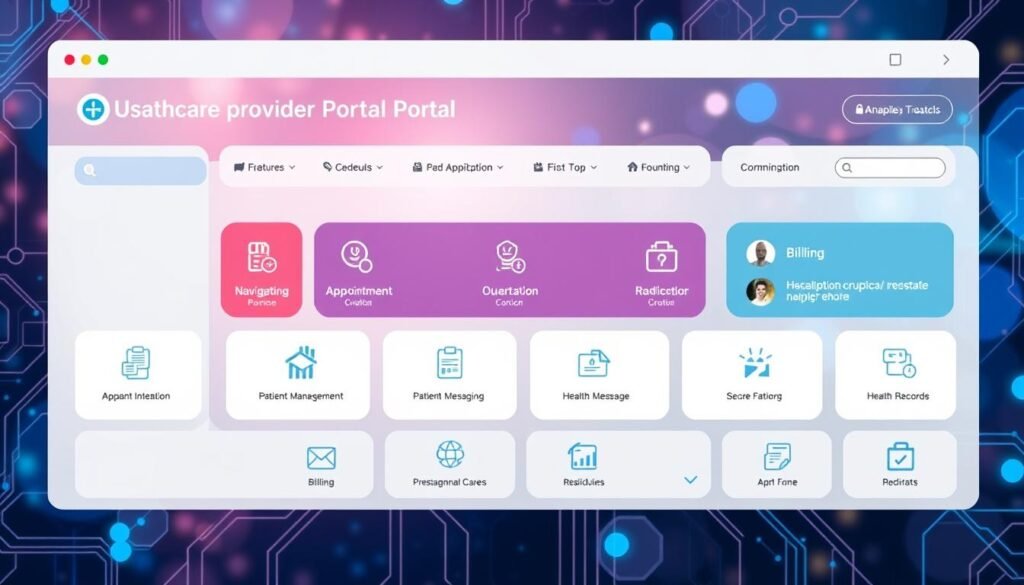
Accessing EmblemHealth Providers Login
Healthcare professionals can log into the EmblemHealth provider portal on the EmblemHealth website. They need to enter their username and password to sign in securely. After logging in, they can use the portal to check patient eligibility, request authorizations, and manage claims.
If providers have trouble logging in, they can reach out to the EmblemHealth support team. The team is ready to help with the provider portal login process and ensure a smooth experience.
New users in the EmblemHealth provider portal get a role called User Type. This role determines what information and transactions they can access. Organizations with multiple Tax IDs can connect them, allowing users to work for all Tax IDs with their User ID and Password.
Billing company portal users can add a new Tax ID to their accounts using the Provider Portal Registration Form. The Administrator/Office Manager role is needed to manage user setup and permissions. The person who activates the master account gets this role automatically.
Providers must manage their own users for HIPAA compliance. The Provider Customer Service team cannot set up individual users or change their portal access. New providers can register through the Provider Portal Registration Form to get a Registration Key for account setup and user addition.
Each Tax ID used by a practice/organization must be registered. This consolidates access through the same username, password/PIN, and email address. Users must specify the provider they represent for every transaction, regardless of their access level. Non-participating providers can request a provider portal account by completing the Provider Portal Registration Form.
Providers are encouraged to communicate through the portal. There is a 25MB file size limit for attachments for preauthorization requests. If providers submit more than five documents about a claim, they should use the Follow-up button to attach additional documents. The portal cannot support the submission of corrected claims at this time. For standard appeals, providers should not use the portal for Expedited Appeal requests but should use specific fax lines instead.
For help with provider portal login and account setup, providers can call the EmblemHealth Provider Customer Service at 866-447-9717.
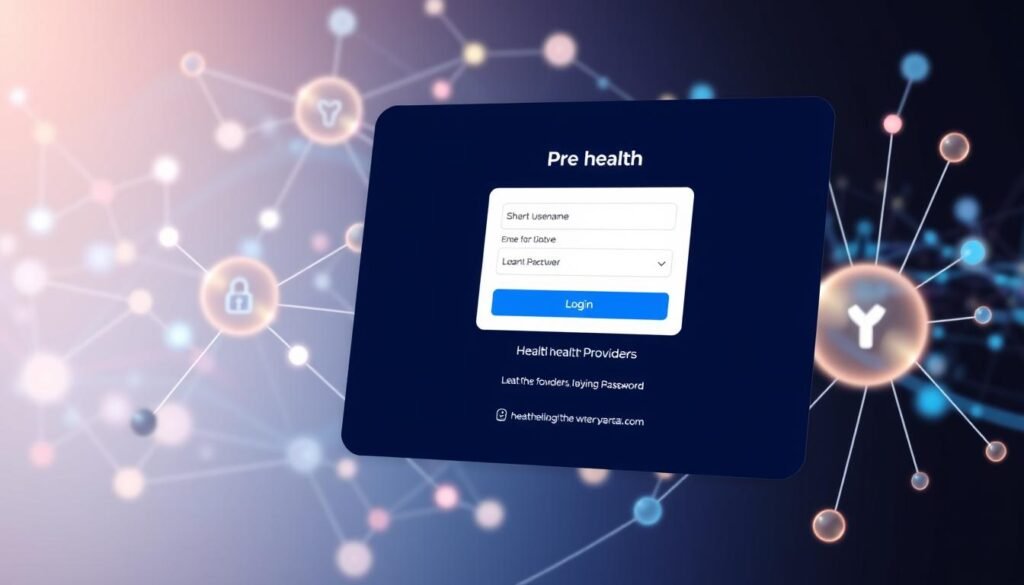
The Bridge Program: emblem health providers login
Network Access
The EmblemHealth Bridge Program lets members see more doctors. It combines several networks. This includes EmblemHealth Prime Network, EmblemHealth Plan Inc.’s National Network, ConnectiCare’s Choice Network, QualCare, and FirstHealth.
Doctors in the Bridge Program can log in to the EmblemHealth portal. They can manage patient info and tasks. This makes it easier for them to work with EmblemHealth patients.
EmblemHealth is not taking new provider applications right now. But, the emblemhealth bridge program is still open. Members can suggest their favorite doctors to join the network.
EmblemHealth wants complete applications to avoid delays. Providers must send all documents online. They also need to fill out the CAQH form. EmblemHealth checks addresses by phone to make sure they’re right.
Joining the Bridge Program lets doctors see more patients. It helps members get better care. It also helps doctors grow and work together in the EmblemHealth network.
Conclusion
The EmblemHealth provider portal is packed with tools and resources. It helps healthcare professionals manage their practices better. They can serve their EmblemHealth patients more easily. By registering and logging in to the portal, providers get access to many features.
These include checking patient eligibility, making authorization requests, and managing claims. The Bridge Program also increases the number of healthcare providers EmblemHealth members can see. This gives members more options for their healthcare needs.
The EmblemHealth provider portal and the Bridge Program aim to make things easier for everyone. They help streamline administrative tasks and improve the patient experience. This lets healthcare providers focus on giving the best care possible.
EmblemHealth keeps innovating with services like the Member Rewards Program and the Sydney Health app. These services are valuable for both providers and members.
Healthcare professionals can work more efficiently and improve patient outcomes with the EmblemHealth provider login. The EmblemHealth provider portal offers comprehensive solutions. It’s a great tool for any provider looking to improve their practice and serve their EmblemHealth patients better.